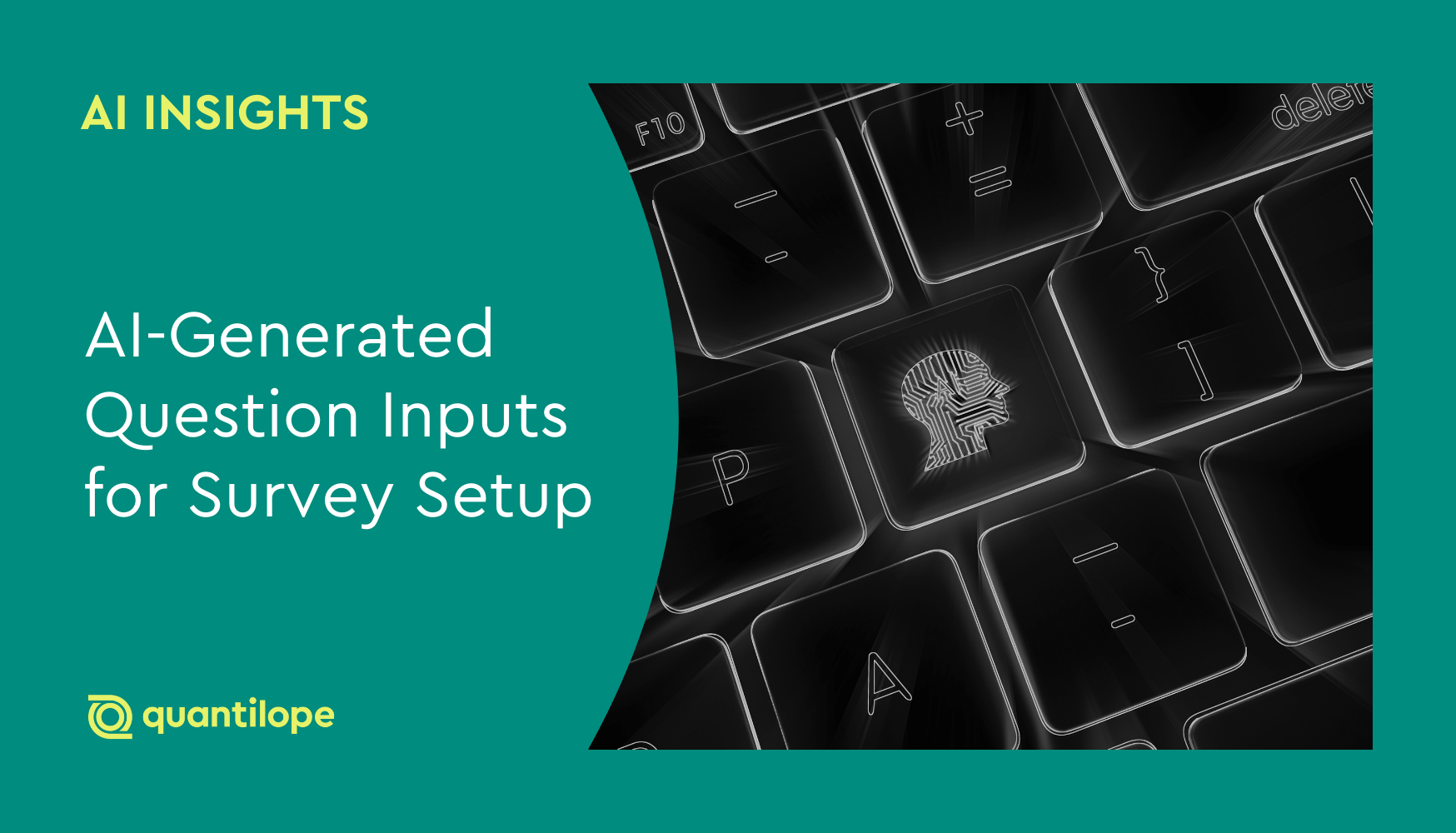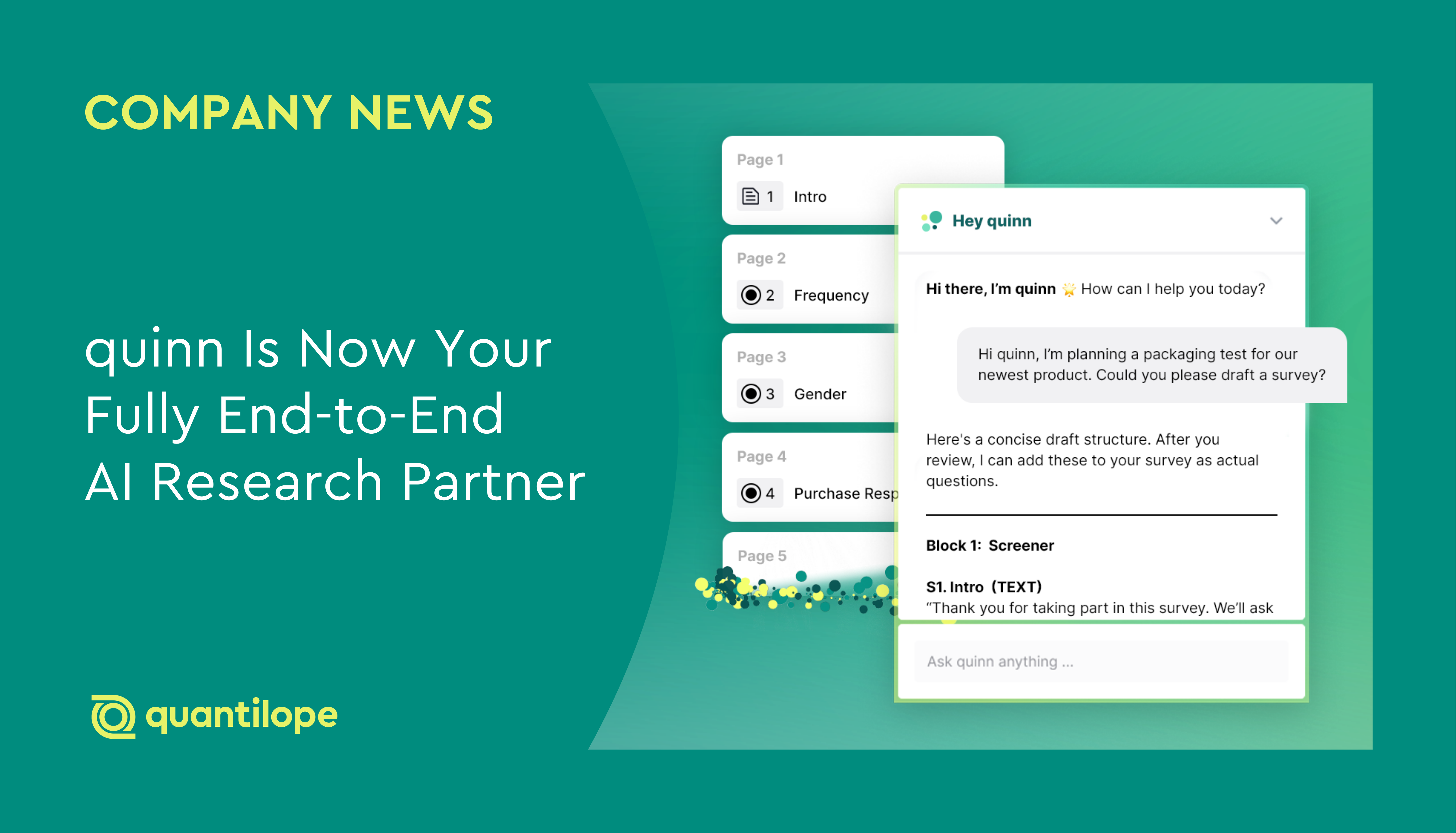AI in market research has its place across the entire end-to-end research cycle, but one area in particularly where it will save researchers a lot of time and energy is in the survey development stage.
Survey creation can be a lengthy process. You have to know the right questions to ask, how to ask them, and how detailed they should be. This can take a lot of time and involve a lot of different resources, especially if there’s a differing level in research expertise among your team or things like writer’s block getting in the way. Fortunately, AI technology is easing the pains of survey setup by offering generative AI recommendations for survey questions and answer option inputs.
In this post, we cover some ways AI market research tools like quantilope's AI Research Partner, quinn, can streamline your survey setup process.
Table of contents
- How to analyze survey data and generate an AI-driven summary of results with quinn
- Use quantilope to create AI surveys and analyze survey data faster
How to set up automated surveys leveraging AI
Setting up a survey with quantilope has always been rooted in automation - with things like drag & drop question modules and pre-programmed advanced methods.
Below are a few simple steps that outline how to get started with your AI-driven automated survey setup.
-
To start, simply log into the quantilope platform with your credentials and click ‘Start Your Project’. There are no more color-coded documents passed back and forth over email with version control nightmares. Instead, all team members have access to your survey on the platform and can collaborate, comment, and edit in real time.
-
Once your survey is set up, next, define your survey credentials. These are things like research objectives, the survey’s target audience, and any hypotheses you might have about the outcomes. These credentials will serve as a framework for your actual survey setup - guiding which questions you want to ask and how you want to ask them.
-
After defining your credentials, start with basic demographic questions and screening criteria that will ensure the correct respondents are being captured for your study. Then use the automated question library to drag & drop questions and advanced methods into your survey that will get you closer to answering your research objective.
-
With your question framework in place, start customizing to make your study your own. quantilope’s question library makes it easy to drop standard questions and methods in, but you always have the option to customize and rephrase these questions and inputs however you wish. If you get stuck on question phrasing or how to frame an answer option, this is where AI technology comes into play to help generate inspiring survey inputs. For example, click the ‘Hey quinn’ button within the survey editor for quantilope's AI Research Partner, quinn, to provide suggestions on dynamic inputs for an implicit association test in just seconds.
-
Finally, review and test your survey setup in quantilope’s participant view, and be sure to ask colleagues for peer reviews as well. Once it’s ready to go and your panel/quotas are in place, set your survey live and start monitoring data collection in real time.
Back to table of contents
Examples and use cases of AI-driven surveys
Remember that AI-driven surveys are not just limited to market research for consumer-facing brands. AI tools for survey creation can benefit a number of business functions across many industries.
Below are just a few examples.
-
B2B surveys:
Aside from the popular B2C (business to consumer) market research surveys, B2B (business to business) brands can also leverage the use of AI to gather actionable survey feedback. These brands might use AI chatbots to ask about industry needs and incorporate those needs into client surveys to measure current satisfaction and uncover areas for growth. Additionally, quantilope users could lean on quinn for survey inputs to advanced method questions. -
Employee engagement surveys:
Leveraging AI for employee engagement surveys ensures timely feedback collection (by way of more efficient survey setup) and automated analysis - fostering a more engaged and productive workforce. Ask employees questions around their satisfaction, work/life balance, NPS scores, and more, and leverage AI-generated chart titles to quickly act on findings.
-
Educational surveys:
AI can be helpful in academia as well - such as a university trying to understand what their students associate with their campus. The university could leverage an AI Research Partner like quantilope’s quinn to suggest dynamic elements to use in an implicit survey around campus environments - rather than trying to rack their brains to come up with elements to test. quinn could suggest things like ‘clean dorms’, ‘inspiring professors’, ‘great food’, ‘well-maintained lawns’ and so on. -
Healthcare surveys:
AI can come in handy for healthcare survey setup in a number of ways - whether it’s to gauge patient satisfaction levels or to identify areas of improvement within facilities. AI might also be useful in a healthcare setting to leverage natural language processing and generate a list of frequently asked questions for say, a doctor’s office handout or post-op procedure document. More advanced AI models can even apply predictive analysis to identify health trends or regional health demands.
-
Political surveys:
In a political setting, AI algorithms might be used to extract consumer sentiment on social media apps, to forecast voting response rates, or to apply natural language processing for open text feedback on policies. From a survey setup perspective, political researchers can lean on AI in these cases to inform future survey content - such as the framing of questions based on consumer sentiment or to test policy elements obtained through initial feedback.
The use cases for AI in research methodology reach far and wide, with the above examples just brushing the surface. Whether you work in cybersecurity, finance, software engineering, or retail, AI capabilities can help you efficiently set up a survey that will optimize your research process and inspire you with new ideas.
Back to table of contents
Best practices for AI-driven survey creation
Implementing AI into your market research process is exciting. It creates opportunities for you and your team to make the best use of your time on other stages of a project than just the tedious setup work. However, when utilizing AI to generate survey inputs, there are a few best practices to keep in mind.
Always incorporate human oversight
While AI and machine-learning automation are efficient, it’s critical to still involve some level of human oversight to ensure the quality and relevance of survey questions and inputs. This is good news for researchers who fear AI might remove the need for their job some day. AI is highly intelligent and an efficient tool to leverage, but should be used as a collaborative partner within your existing workflow, not as a full replacement.
Add your own twist
As mentioned above, AI tools like ChatGPT and quantilope’s AI Research Partner - quinn, can be a great starting place to get initial ideas for your survey. However, it’s always important to add your own flair and tone of voice on any generated inputs to ensure the final survey reflects your company’s unique brand. It’s easy to get excited about the increased efficiency of using AI, but you don’t want your survey experience to lack your brand’s personality.
Incorporate various question types
When leveraging generative AI, take advantage of its ability to pose inputs for different question formats in order to keep respondents engaged. Generative AI isn’t limited to yes/no question types but rather can be used to generate scale responses, matrix question elements, advanced method inputs, and more. When you differentiate how you ask your questions, your survey results are richer because your respondents are more engaged. This leads to more valuable insights and better decision-making.
Back to table of contents
How to analyze survey data and generate an AI-driven summary of results with quinn
Beyond survey creation, quantilope leverages it's AI Research Partner to analyze and summarize findings from your study. This post walks through how quinn can generate chart titles and report summaries with just the click of a button so you can spend more time acting on the strategic insights themselves.
As with all quinn-generated outputs, researchers can fully customize AI-generated headlines, descriptions, or summaries however they wish. The good news is that any customizations should be minimal, as quinn already takes into account a dashboard's style guidelines and tone of voice used throughout.
Back to table of contents
Use quantilope to create AI surveys and analyze survey data faster
quantilope’s quinn, not only speeds up the survey creation and analysis processes on quantilope’s survey platform, but also provides inspiration and guidance along the way. From generative AI that can help brainstorm survey inputs to synthesizing AI that brings all your insights together, quinn is your collaborative research partner to get more done in less time, without sacrificing quality.
To learn more about how you might leverage quinn for your own advanced method market research studies, get in touch below!